Google Domains が亡くなり移行先の費用がお高そうだったので、ムームードメインにドメインを移管したのだけれどドメインが全くアクティブにならずハマってしまった。ドメインの移管は何度も行うものではないが、ハマってしまうとしばらくサイトが見れなかったりメールが使えなかったり困るので備忘録としてメモ
Google Domains からムームードメインに移管
- Google Domains で Registration settings > Domain lockからドメインを unlock する
- Transfer out > Get authorization code > To a different domain registrar から移行用の認証コード(AuthCode)を発行する
- ムームドメイン > ドメイン取得・移管 > ドメイン移管 から 「ドメイン移管申請」をクリック
- 移管するドメイン名と 2 で発行した 認証コード(AuthCode)を入力して 入力内容確認 > 移管申請
- 数日後にムームードメインから移管費用のメールが来るので、支払いをする
この状態でムームードメインの管理画面からドメインの設定が変更できるようになっていたので移管が完了したと認識していたが、DNS などの設定を行っても一向にドメインが反映される気配がなかった
ドメインのステータスが clientHold になっていた
ICANN Lookup でドメインの状態を調べたら Domain Status が clientHold になっていた
clientHold
This status code tells your domain's registry to not activate your domain in the DNS and as a consequence, it will not resolve. It is an uncommon status that is usually enacted during legal disputes, non-payment, or when your domain is subject to deletion.
cf. EPP Status Codes | What Do They Mean, and Why Should I Know? - ICANN
ドメインの移行が正常に完了してないっぽいのが原因のようだった
ムームードメインから「ドメイン 情報認証」関連のメールが来ていない問題
移管したドメインがムームードメインの管理画面 未認証ドメイン一覧 に乗ったままになっており、表示されるモダールで有効なメールアドレスである事を確認するボタンを押しても一向にドメイン情報認証のメールが送られてこない状況
WHOIS でムームードメインの情報を代理公開のしているとドメイン情報認証のメールが来ない
移管したドメインがの WHOIS が 弊社の情報を代理公開 になっていたのが原因
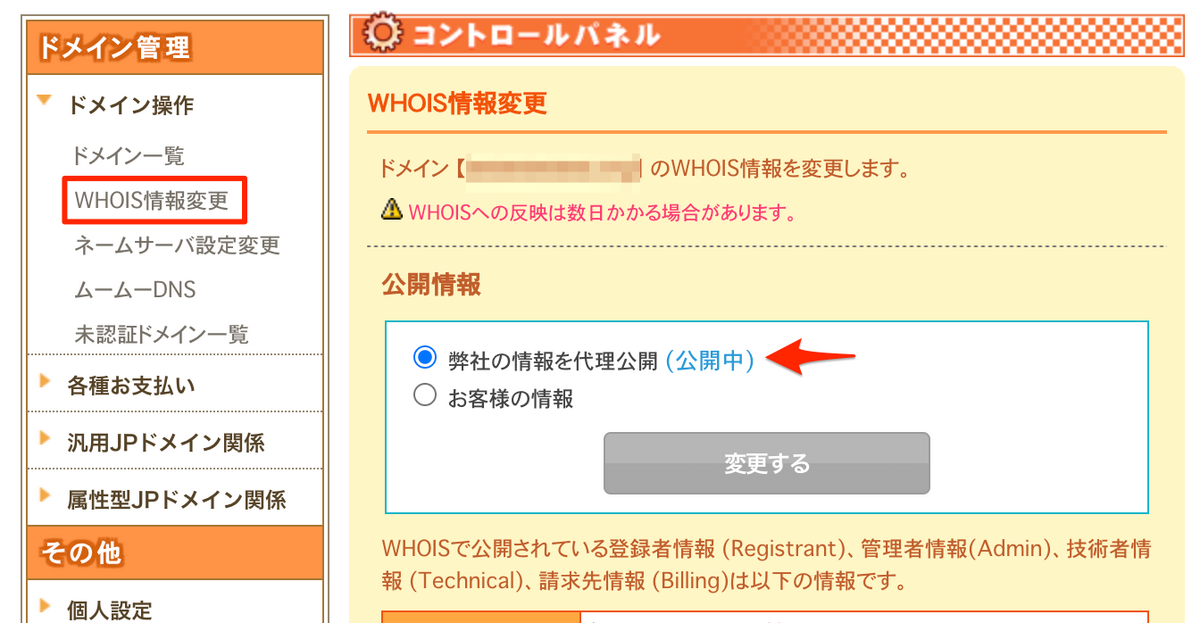
- WHOIS情報変更を
お客様の情報に変更 - 登録者情報 (Registrant)、管理者情報(Admin)、技術者情報 (Technical)、請求先情報 (Billing) を自分の情報に変更 (登録者情報をコピーできる)
- ムームードメインから「登録者名義変更 承認依頼」というメールが届くのでメール内の URL をクリックして承認
- 承認が完了すると「【重要】[ムームードメイン] ドメイン 情報認証のお願い」というメールが届くのでメール内の URL をクリックして認証する
- お客様情報公開完了のお知らせ というメールが届き、数日後に
clientHoldが解除されドメインが有効になった
WHOIS をムームードメインに代理公開の設定をしているとドメインの移管が完了しないのは罠だった
未認証ドメイン一覧 にもその旨が書いてあるが、かなり小さく書かれているので見逃してしまっていた
clientHold とかは全然知らなかったので勉強になった。ドメインがアクティブにならないときは ICANN Lookup でドメインの状態を確認すして原因を絞っていくのが良さそう
おわり
[参考]
- Squarespace への Google Domains のドメイン登録の譲渡について - Google Domains ヘルプ
- キャンペーン Google Domainsからの移管の際の注意事項 | ムームードメイン
- 移管申請の流れ | ムームードメイン
- 移管完了までの流れ | ムームードメイン
- ICANN Lookup
- EPP Status Codes | What Do They Mean, and Why Should I Know? - ICANN
- ドメイン情報認証の対応方法を教えて | ムームードメイン
- FAQ_ドメインキング
- 突然サイトが見れなくなった・•!もしかしてドメインのclientHoldかも!?実際の画面と解決方法、制限解除までの時間 | nafu-labo







